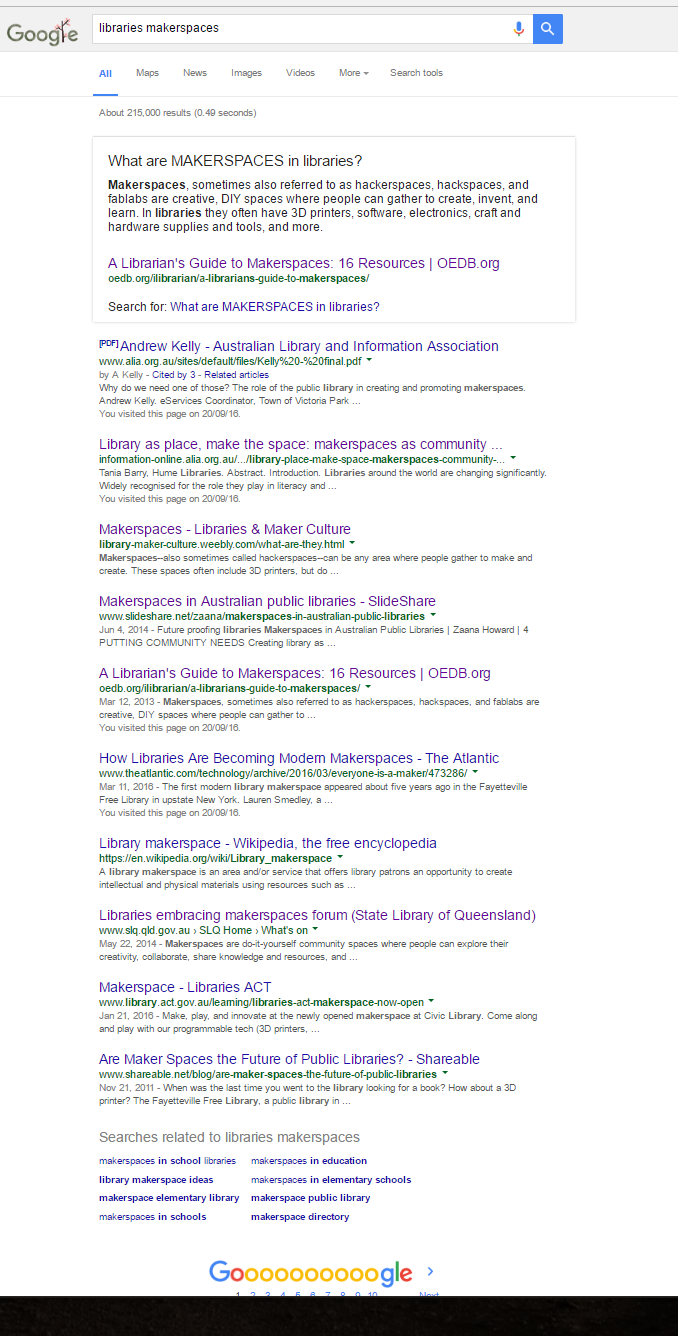I have so much to say about my experiences and learning in IFN612 this semester that it is hard to know where to start. So perhaps I will start at the end and say straight up that I think this may well have been the best subject I have ever done – a big call, I know, but there it is.
On Expectations and engagement:
I learned so much, and had the opportunity to play with a lot of technologies I would not have thought to explore on my own; e.g. editing Wikipedia, or making an infographic. Who would actually do that, unless, for example, it was set as a task in a university course? And this was deep learning, too, involving hours of my time immersed in these activities. I edited Wikipedia for so long, I didn’t get out of my pjs all day!
And I would never have found out about:
And I would never have come to terms with the phrase “personal brand”.
Now I might go back to the start, and think about what I was and wasn’t looking forward to in Week 1. I am sure I had a whole host of worries (because that’s what I do – I worry… a lot. I have had help for it though; so I guess you could say I am a recovering worrier, still subject to the occasional relapse). I was probably worried that:
- I wouldn’t be able to do the play activities
- I wouldn’t “get” the emerging technologies
- I would be forced to join up with another social network that I had no wish to belong to
- I wouldn’t be able to do the blogs
- I wouldn’t be able to meet the community participation requirement
- I wouldn’t be able to do the persona poster
But what was I looking forward to? (This may be a shorter list than my list of worries)
- And, so it is. I can’t remember what I was looking forward to.
Well, as you can see from my first paragraph (that IFN612 was the best subject ever), the reality of the subject certainly exceeded my worried expectations. (I guess it wouldn’t have been hard to do that).
On the learning environment and assessment:
The learning environment worked for me. This is what I liked:
- I felt like this subject worked really well for online students.
- I liked the mix of fortnightly lectures and workshops and the online learning resources and learning activities to do in our own time.
- I thought that the learning resources provided good coverage of the topics and issues presented.
- I loved the variety of resources, especially the video resources, as I could fold washing or do ironing while viewing.
- I liked that there was always a variety of play and reflect activities to choose from. There were some that I would have liked to try, but didn’t get to (e.g. MOOCs – I have downloaded Coursera, just waiting until I have a bit more time to explore and enrol in something)
- I liked the balance between practical tasks and thinking tasks.
- I liked that the tasks we spent most of our time on, i.e. the play and reflect activities and blogging about them, made up the bulk of our assessment.
This is what I didn’t like:
- I don’t know whether it was WordPress or my lousy internet connection, but WordPress takes forever to load on our computers at home, and sometimes loads only partially or not at all.
- Group assignments: difficult for all students, but I feel that there are additional barriers for online students, particularly when you don’t know anyone else in the course. After doing some research on issues arising in distributed / virtual teams (for the group assignment, ironically enough), I found that Jang (2013) cited the development of trust as essential to collaborative work. Trust develops with repeated interactions between participants, and lack of physical proximity makes it much harder for virtual team members to communicate and coordinate with team members and build the necessary trust relationship to collaborate well.
I collaborate willingly in my work life, with people I know and trust, who know me. I know their strengths and weaknesses, and we work together just fine because I know these things. But it took time to develop those relationships. It is difficult to put people together who don’t know each other, and expect them to work together successfully.
That’s how I feel about online group work as a university student, but I do understand that it is probably considered an important learning outcome for graduates, and an important component in gaining accreditation for the course overall. I did have to do group work in my first degree as well.
These are minor criticisms. Overall, the positives of the unit far outweighed the negatives.
On challenging activities:
I found that designing the infographic was definitely the most challenging play activity I did. I didn’t set out to do the most challenging task; in fact I thought it was going to be easy. I only found out after I was committed to the task that I was sadly mistaken. Despite the difficulty of the task, I was successful in the end, and I felt a real sense of achievement for wrestling with PiktoChart and coming out victorious. I felt like I really benefited from the experience, and learned a lot. You can read about my experience here: Playing with Infographics.
Another activity that I found really challenging was Week 2’s Reflect Activity, in which I tried to work out who I am and who I want to be online. Did I have a digital footprint? No. Did I want one? Maybe, but I’m not ready yet. There is still a lot l have to think about and work out – how much am I prepared to share online, and what will remain private? I am fairly confident that my personal online identity will remain private, but what of my professional identity? Will I have separate professional identities for Michele Smith – Speech Pathologist, and Michele Smith – student / fledgling Information professional? I am still working these things out. As I said in my blog post that week, “You can’t rush the evolution”. It will be an ongoing, developmental process.
One good thing to come out of my Week 2 reflection is that I have had a turn-around on the concept of “personal brand”. I had a real issue with the concept, as the meanings I associated with “personal brand” were about selling yourself, promoting a product or business, and presenting something slick, commercial, and to my mind, fake. Now that I have thought about it a bit more, I’m coming to an understanding of “personal brand” as the way you present your professional identity online. Because you do need to think about how you are going to present yourself online, and you do need to spend time constructing that professional online identity.
I probably still won’t use the term, “personal brand”, because there is the risk that others will have the commercial product marketing meaning in their minds (as I did). Perhaps it needs to be renamed “Professional brand”. I think I would be more comfortable with that. (I thought I just came up with “Professional brand”, but as soon as I googled it, a blog came up from Alison Doyle “How to create a professional brand”, so I can’t claim to be the first in line to come up with that gem. Are any thoughts original anymore? )
Ethical issues of the information age:
I found that the ethical issues of accuracy and access most resounded with me this semester, and I did think about these issues a lot. I’m not sure why I’m not as bothered about privacy and property.
Accuracy:
Misinformation on the internet was the aspect of accuracy I found most powerful, and a bit scary, particularly in terms of the rise and rise of pseudoscience, and the psychological effects of confirmation bias that works to prevent people changing their misinformed beliefs. I don’t believe that information literacy skills will help to change misinformed beliefs that people hold very closely, due to their distrust of science and expert opinion, or confirmation bias.
Access:
I thought that access was an important ethical issue, too, and mainly considered access to technology and the internet, rather than who has access to our information. As Kathleen pointed out to us, it’s not all about the advantages that the bright and shiny new tech will bring; the digital divide / digital exclusion is everywhere there is disadvantage, including here in Australia, a first-world country where most of us have a fantastic standard of living, but where almost 4 million of us are not online.
There are several aspects to the ability to access technology and online content:
There’s physical access in terms of people not being able to afford the technology; and also about people with disabilities (e.g. vision, and physical impairments) not being able to interact with the technology and online content because they can’t see it or use the keyboard/input method – it is not in an accessible form for them.)
Another aspect of access is intellectual access: people may not have the skills to use the technology or access the content due to lack of education, literacy or learning skills, or technological skills. I discussed the issues surrounding access in my “Playing with Infographics” blog.
Digital exclusion brings me to Manuell Castell’s theory of “informational capitalism”, particularly his words about countries and communities being excluded from participating in the global economy because they lack the infrastructure (social, cultural, educational, technological, and physical) to support the development of information technology to enable them to participate in the global economy. This has the effect of delaying their development, and keeping them disadvantaged, poor and excluded. I liked his wish for a “global solidarity” to bring everyone along to share the benefits of the information age. I would love to see that happen.
Final words and thanks
I really enjoyed “The Game”, so thank you Katya for facilitating the activities for us.
And thanks Kathleen for providing us with so much engaging, current content. I was surprised how often something we had just covered in lectures and learning activities came up in the news the following week. You were really on the mark!